Instructions for registration
Belarus
Step 1. Login
Please navigate to https://online.northernlightsff.com/ and click on the Watch Free or Start Watching button.
Please navigate to https://online.northernlightsff.com/ and click on the Watch Free or Start Watching button.
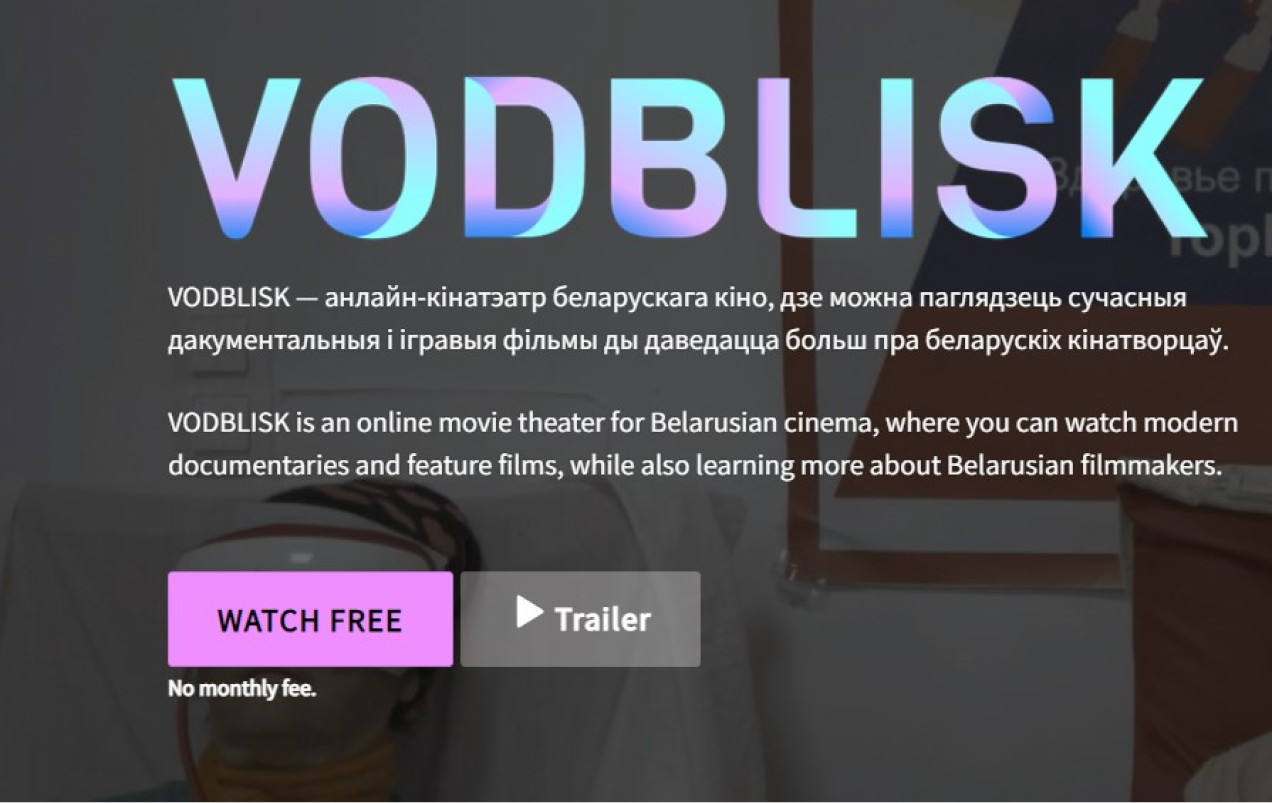
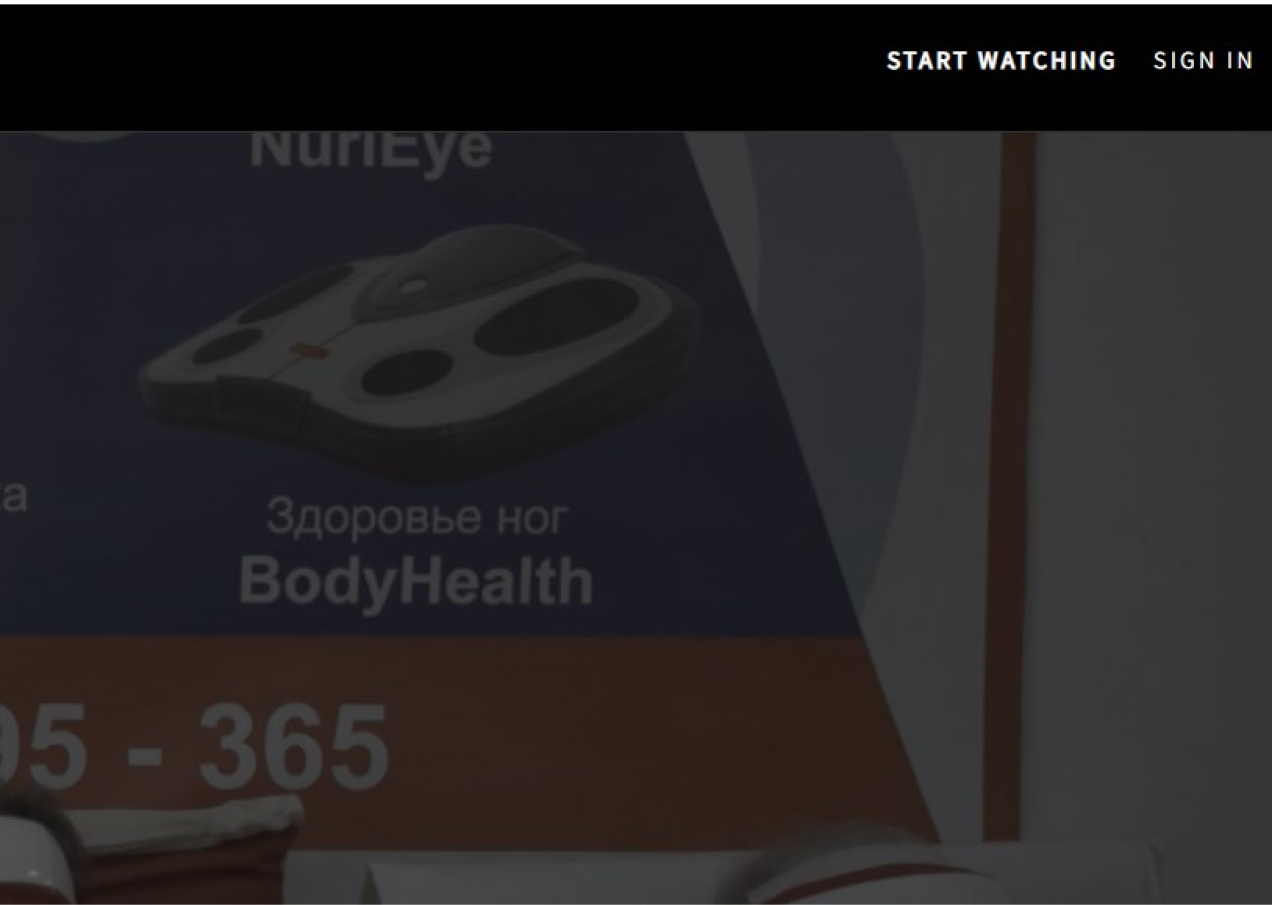
Step 2. Registration
Enter your name and email address, and then come up with a password. Click on the Join button.
Enter your name and email address, and then come up with a password. Click on the Join button.
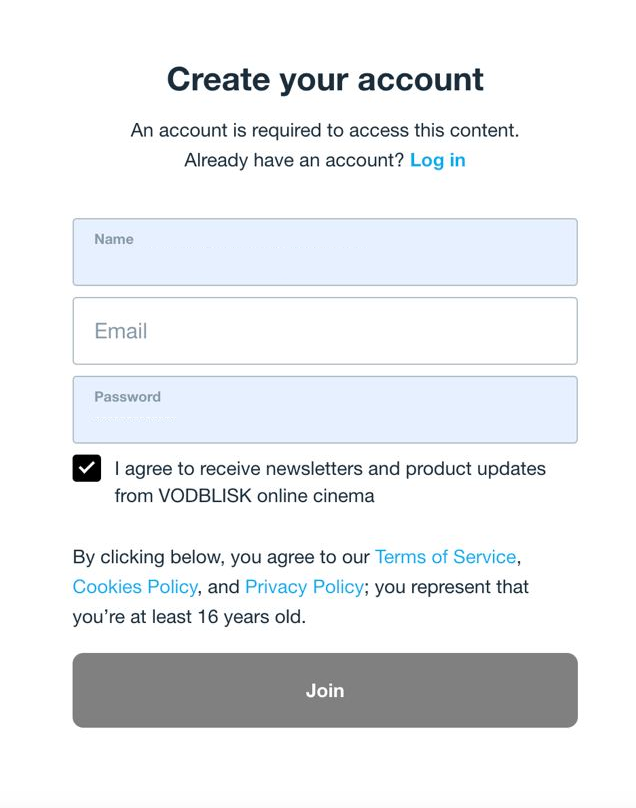
Step 3. Authorization
Congratulations on your successful registration! Logging into your account should happen automatically. This is indicated by the round avatar in the upper right corner of the screen. If the platform did not automatically log you in, refresh the page and log in with new information using the Log In button in the upper right corner of the screen.
Congratulations on your successful registration! Logging into your account should happen automatically. This is indicated by the round avatar in the upper right corner of the screen. If the platform did not automatically log you in, refresh the page and log in with new information using the Log In button in the upper right corner of the screen.

Worldwide
Step 1. Login
Please navigate to https://online.northernlightsff.com/ and scroll to the Buy from VODBLISK online cinema section.
Please navigate to https://online.northernlightsff.com/ and scroll to the Buy from VODBLISK online cinema section.

Step 2. Selection
Select a movie and click on it.
Select a movie and click on it.

Step 3. Proceeding with payment and registration
Click on the Rent button. It will indicate the cost of renting a movie.
Click on the Rent button. It will indicate the cost of renting a movie.

Step 4. Registration and data entry
Fill out your registration and payment details. Click on the Complete Purshcase button.
Fill out your registration and payment details. Click on the Complete Purshcase button.

Step 5. Payment
Pay for the product. After payment, you will be redirected to the platform's website and be able to start viewing from your account. Logging in to the account is automatic. This is indicated by the round avatar in the upper right corner of the screen.
If the platform does not automatically log you in, refresh the page at https://online.northernlightsff.com/ and log in with new information using the Log In button in the upper right corner of the screen.
Pay for the product. After payment, you will be redirected to the platform's website and be able to start viewing from your account. Logging in to the account is automatic. This is indicated by the round avatar in the upper right corner of the screen.
If the platform does not automatically log you in, refresh the page at https://online.northernlightsff.com/ and log in with new information using the Log In button in the upper right corner of the screen.

