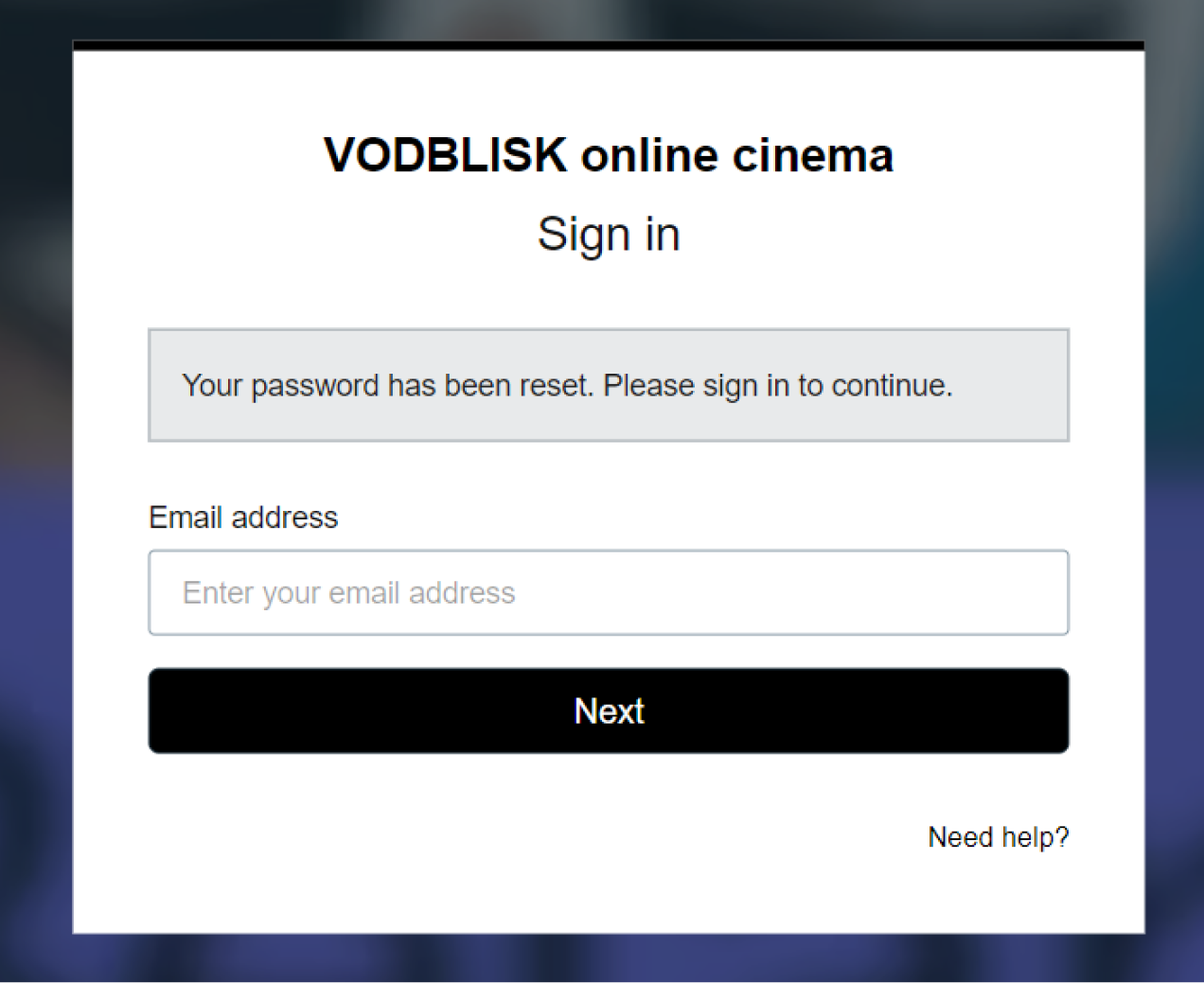Account login & Password reset
How do i log in to my account?
Step 1. Click on the Sign in button in the upper right corner of the online platform website.
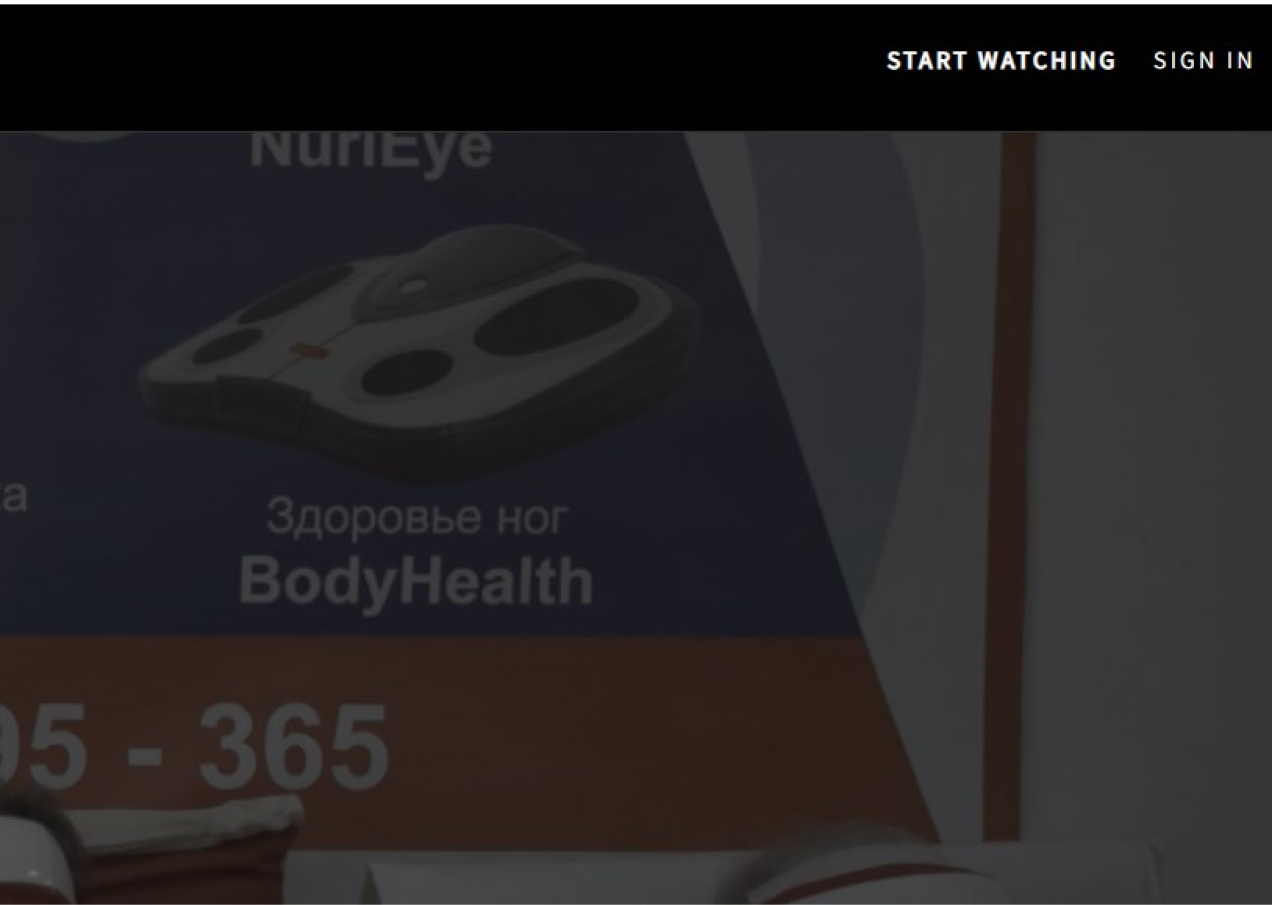
Step 2. Enter your email address and click on the Next button.
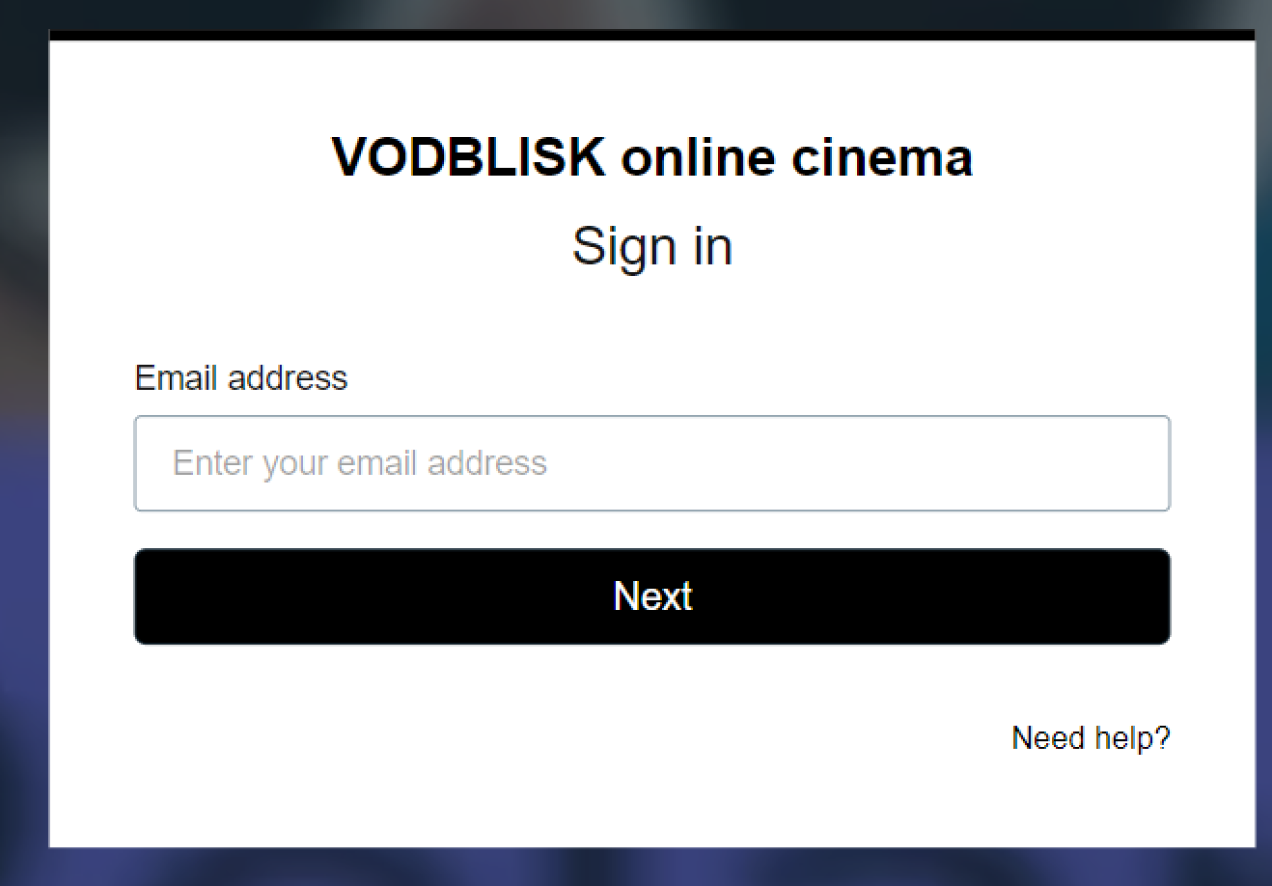
Step 3. Enter your password and click on the Sign In button.
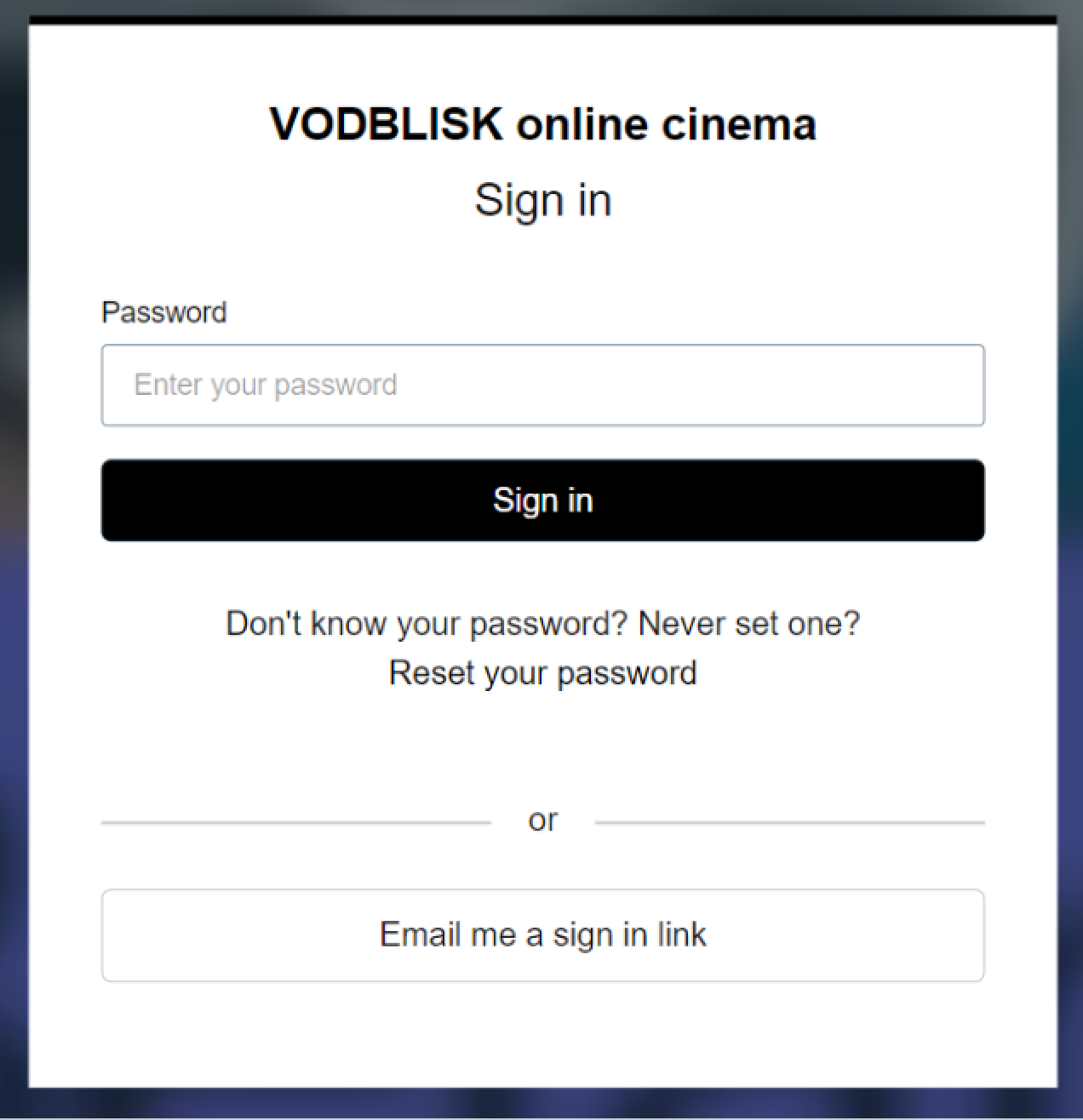
How do I reset the password?
Step 1. Click on the Sign in button in the upper right corner of the online platform website.
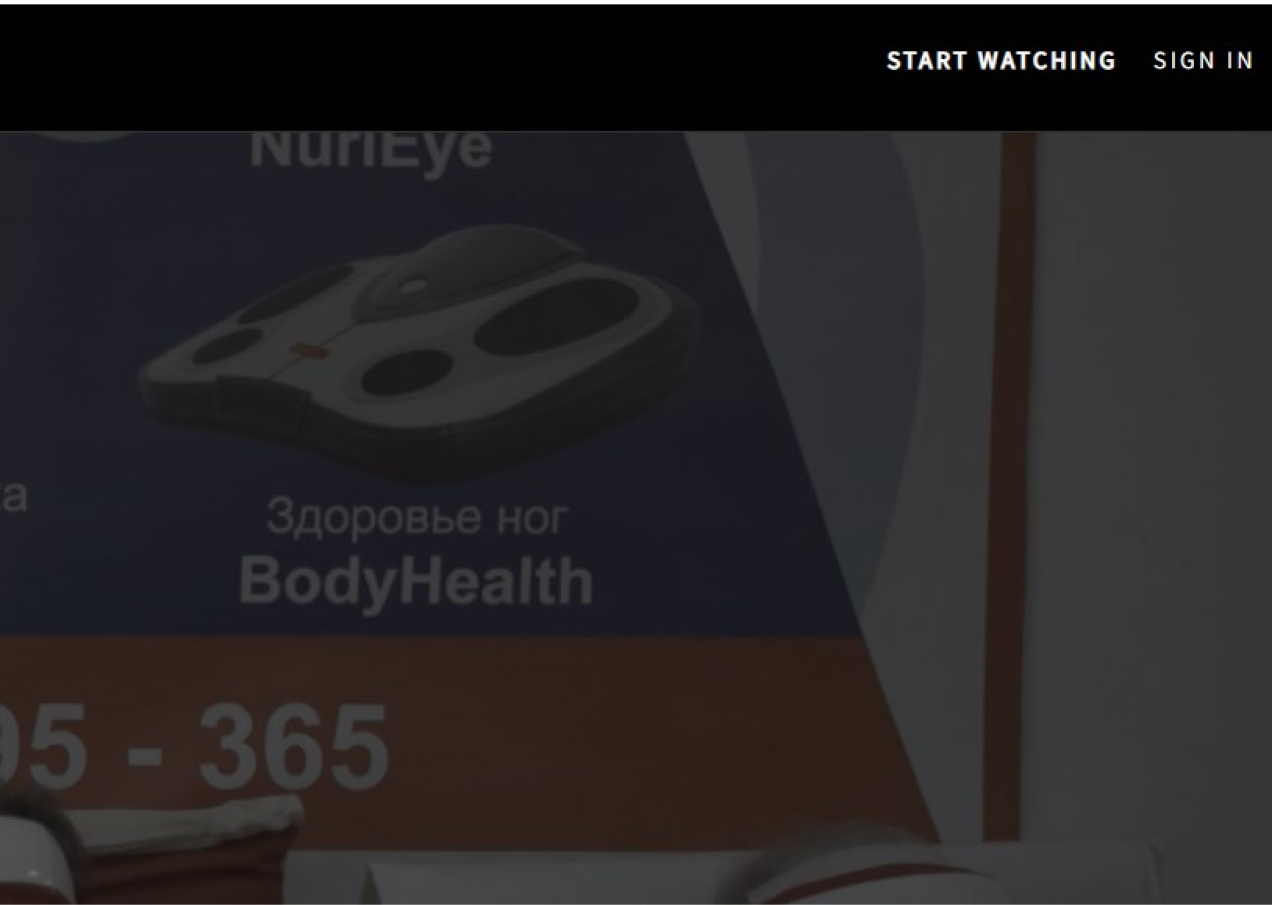
Step 2. Enter your email address and click on the Next button.
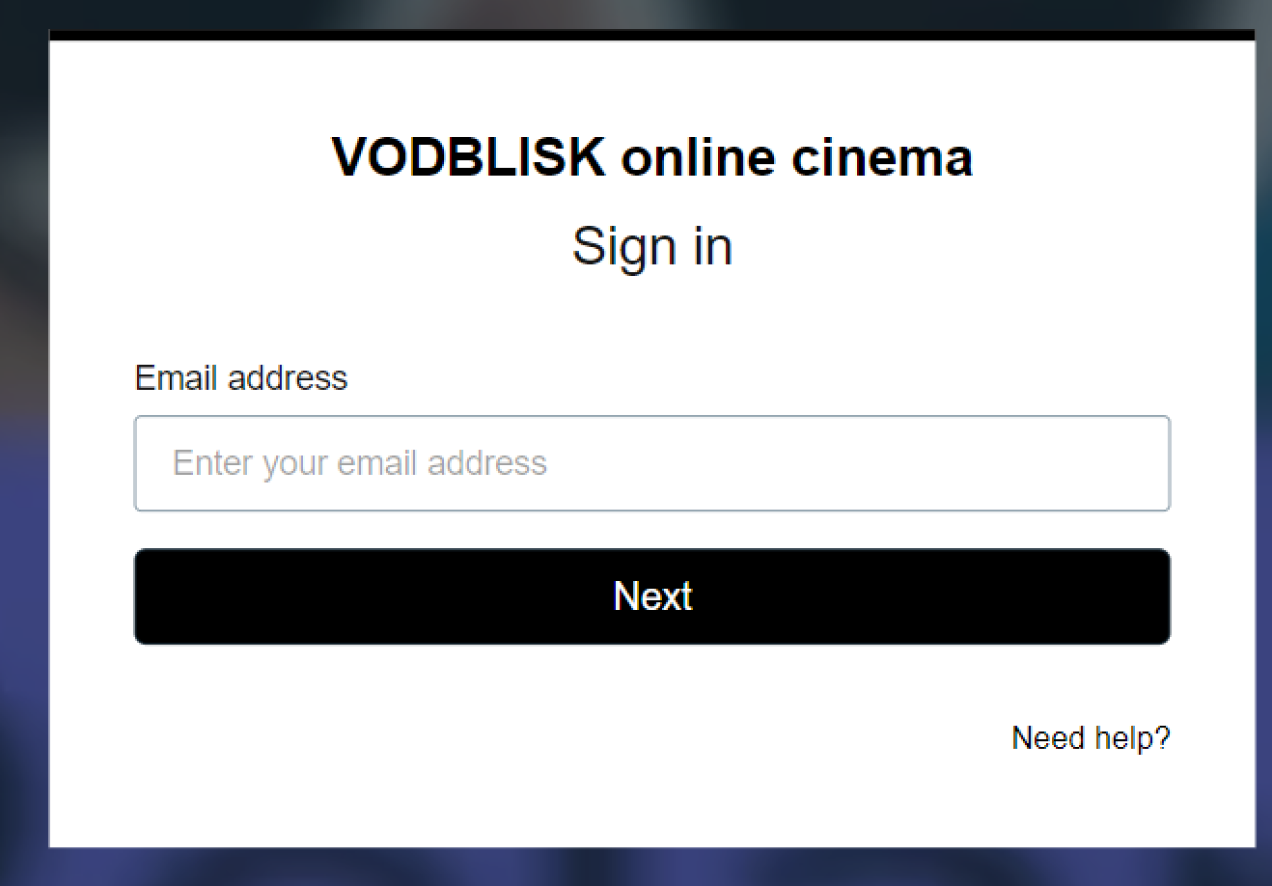
Step 3. You will see a password entry form and the text Reset your password below it. Click on the text.
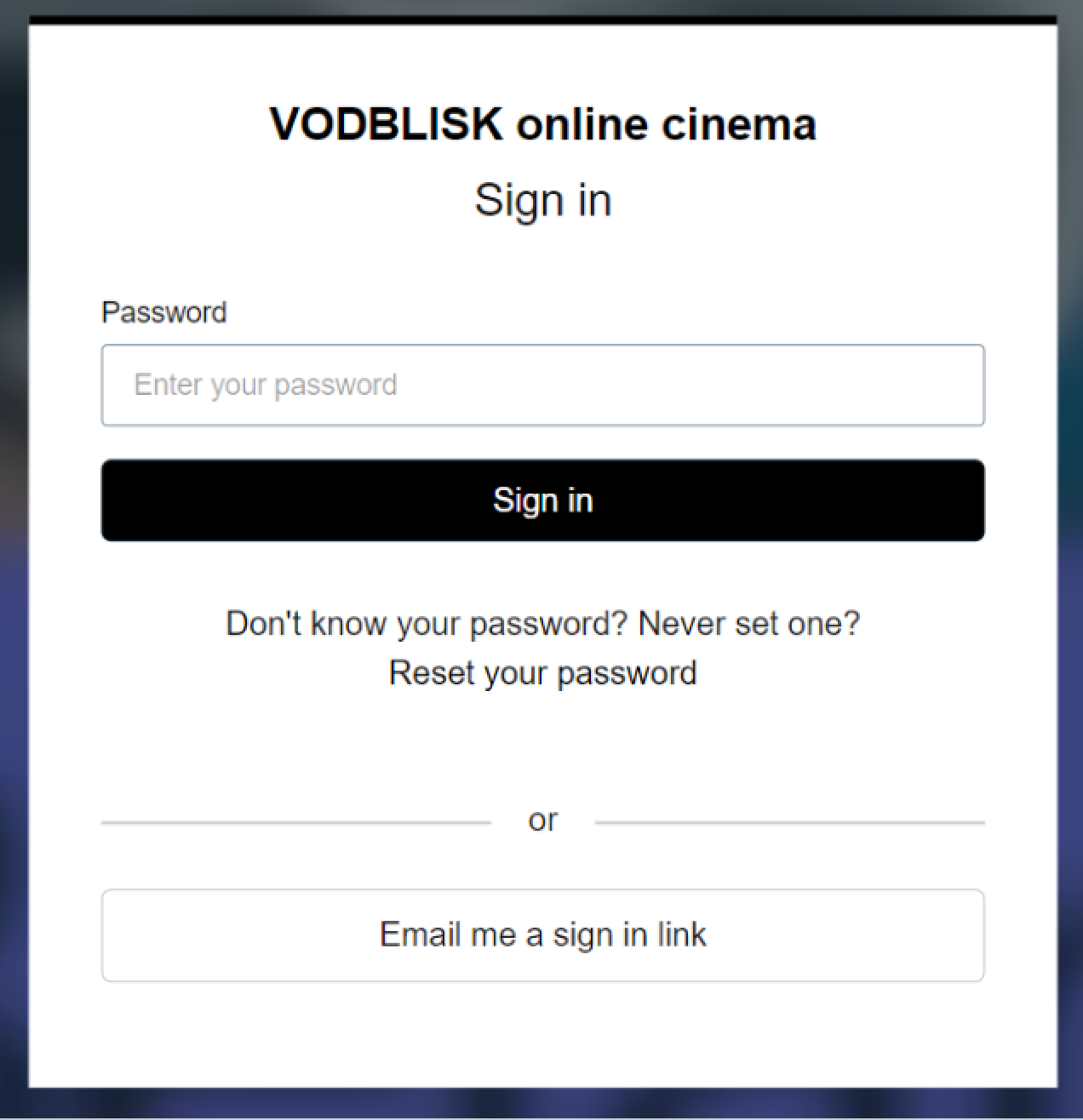
Step 4. Re-enter the email address, and click on the Reset password button.

Step 5. You will receive an email with a link to reset your password. Please use the password recovery link as soon as possible; it is only valid for 2 hours.

Step 6. When you click on the link, you will need to come up with a new password and save it.

Step 7. After that, you can log in to the platform with your new data.